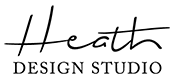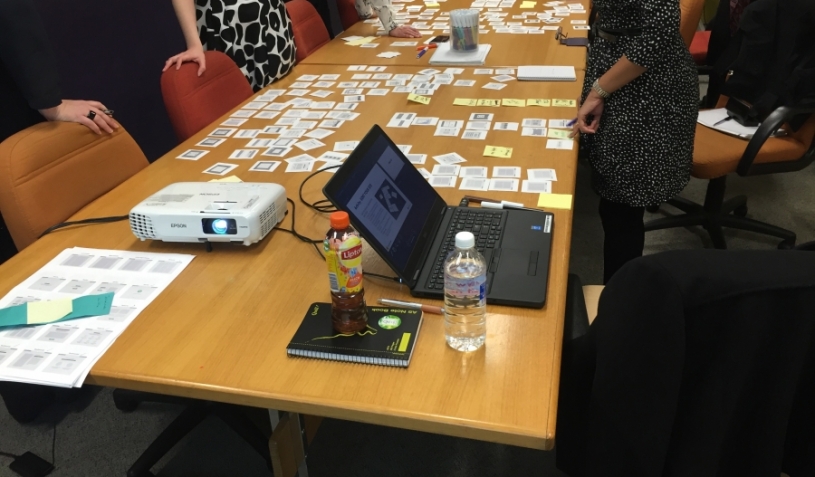Whether your business is just starting out or whether you’ve been established for generations, marketing is a must. And marketing in regional communities with their economic downturns such as in the Central Queensland region is more important than ever. Smart marketing (not expensive marketing) can give you the edge to succeed in any economy.
- Determine your brand
A brand is much more than a logo. It encompasses everything people see, hear, think and feel about your business. It tells your potential customers a story about you and your business. Is your business a family friendly business, located firmly in the local community? Do you want to portray your business as being old and well established or new and edgy? Once determined, your brand should be represented in your website, your brochures and every piece of written material such as your business cards. - Know your customers
Identify who your target market is. Who do you think would buy your product or service? Is it newly married couples? First home buyers setting up their house? Retired couples? Women? Men? Children? You need to take the time to determine who your customers are so that you can make sure your website design, your branding, your advertising and your slogans and content ‘speak’ to your customers. - Advertising
Once you have identified your customers you can tailor your advertising to your customers. Advertise in a ‘bespoke’, ‘boutique’ way. Don’t advertise like a big business with a one size fits all approach to promoting your products and services. Take the time to tailor your ads to your customers. - Take advantage of your current customers
Your current customers know your products or services. You have already converted them to your business. They are now potentially your best advertisers. Connect with these customers through social media or an e-newsletter and encourage them to forward information and promote your business to their friends and family. - Promote community events
On your Facebook site or website, share community events that reflect your business values. You might like to let your customers know about great things that are happening throughout the Gladstone Libraries or a school fete that is coming up in Rockhampton. By sharing these community events, people associate your business with a positive community event. It implies that your business is concerned about local people and local events. In turn the libraries and schools will see that your business is supportive of them and they and their customers may support you in return.